이웃님들은 하늘을 날고 싶으신가요?
나는 파일럿이 되고 싶어!! 라고 생각해신적 있으신가요?
비행을 하기전엔 국가의 허락이 필요합니다!!
미국으로 항공 유학을 가기 전에 먼저 신청 및 승인을 받는 다면, 미국에서의 체류비를 절약할 수 있는 방법이 될거에요
미국에 거주하는 하루하루가 돈이잖아요!!
숙박비, 식비.. 등등 많이 들어가니깐 미리미리 준비할 수 있는 건 한국에서 준비해 가는게 좋은것 같아요
그중에 하나가 FTSP 입니다.
비행전에 Flight teaning Security Program 신처이 필요합니다.
Transportation Securlty Administration이 허락을 해주어야지 연습비행을 시작할수가 있습니다.
사이트 공유할게요~
https://www.fts.tsa.dhs.gov/home/candidateregistration
저기로 들어가서 등록을 시작합니다!

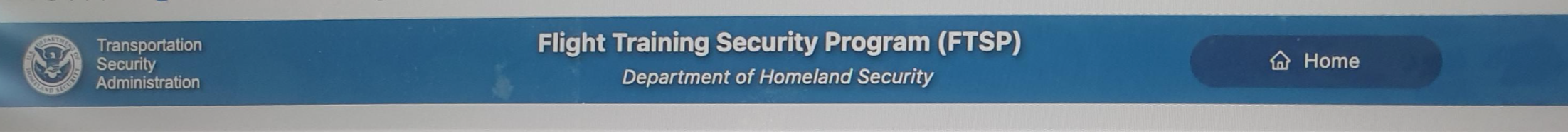

총 6단계로 이루어져 있습니다.
Welcome
Enter Personal Information
Enter Passport Information
Create a User ID
Create Security Questions
Verify / Digitally Sign
Submit
각 단계마다 비어있는 공간을 채우시면 됩니다.
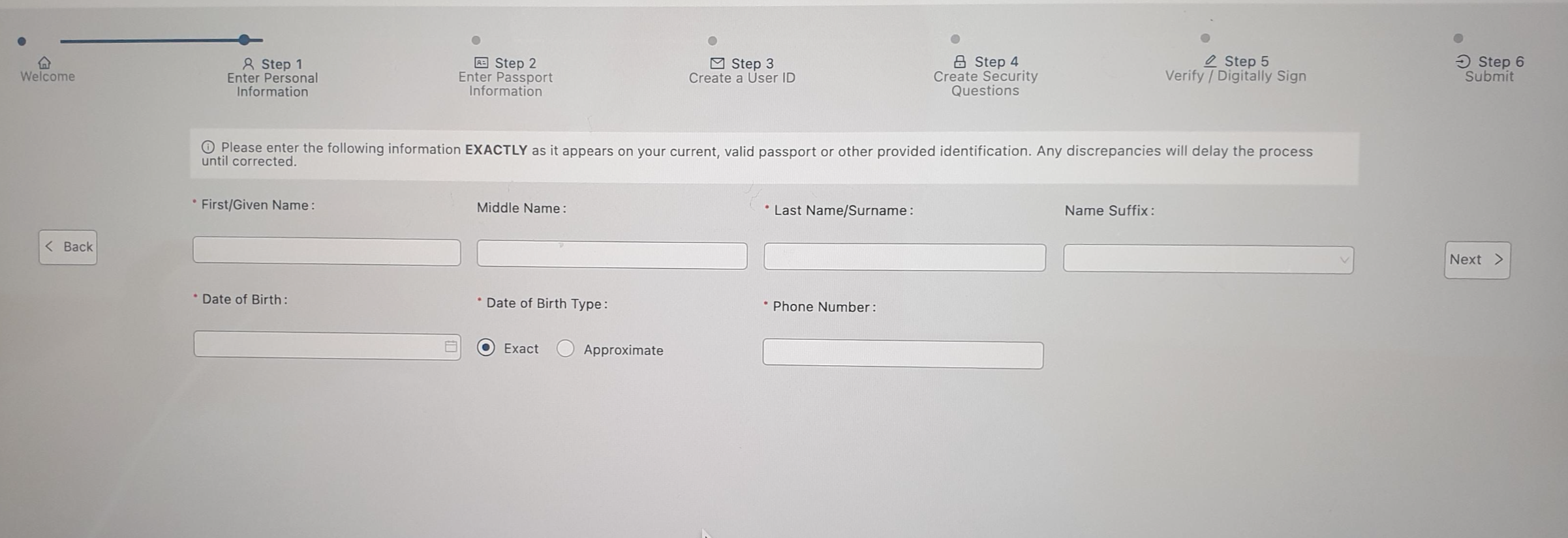
1단계
Enter Personal Information
개인 정보 입력
Please enter the following information EXACTLY as it appears on your current, valid passport or other provided identification. Any discrepancies will delay the process until corrected.
현재 유효한 여권 또는 기타 제공된 신분증에 표시된 대로 다음 정보를 정확하게 입력하십시오. 모든 불일치는 수정될 때까지 프로세스를 지연시킵니다.


Enter Passport Information
2 단계
여권 정보 입력
To verify your identity, we require a Passport number to proceed. Please fill out this form to the best of your ability. If you do not have a passport, please see FAQs for other acceptable forms of documentation.
신원 확인을 위해 여권 번호가 필요합니다. 최선을 다해 이 양식을 작성해 주십시오. 여권이 없는 경우 허용되는 다른 문서 형식에 대한 FAQ를 참조하십시오.

Create a User ID
3단계
사용자 ID 만들기
Please create a User ID; it will be a permanent feature of your account. The User ID is used when communicating and transmitting documents between other agencies such as the FBI for fingerprinting purposes. Your User ID is permanent and cannot be changed.
Please provide a valid personal email address. TSA will email your temporary password and instructions to this email address. Make sure the email address you provide is valid and you have access to it. Your email is the primary way TSA will communicate with you.
사용자 ID를 만드십시오. 계정의 영구적인 기능이 됩니다. 사용자 ID는 지문 채취 목적으로 FBI와 같은 다른 기관 간에 문서를 통신하고 전송할 때 사용됩니다. 사용자 ID는 영구적이며 변경할 수 없습니다.
유효한 개인 이메일 주소를 입력하십시오. TSA는 이 이메일 주소로 귀하의 임시 비밀번호와 지침을 이메일로 보내드립니다. 제공한 이메일 주소가 유효하고 액세스 권한이 있는지 확인하십시오. 귀하의 이메일은 TSA가 귀하와 소통하는 기본 수단입니다.

Create a User ID
3단계
사용자 ID 만들기
Need help?
Please create your User ID using only lowercase letters and/or numbers. Your User ID must be between 3 and 30 characters in length.
소문자 및/또는 숫자만 사용하여 사용자 ID를 만드십시오. 사용자 ID는 3~30자 사이여야 합니다.

Create a User ID
3단계
사용자 ID 만들기
Need help?
Please use an email address that is valid, current, unique, and personal, to avoid loss of access that could result from your changing schools or employers, for example.
예를 들어 학교 또는 고용주 변경으로 인해 발생할 수 있는 접근금지를 방지하려면 유효하고 현재 고유하며 개인적인 이메일 주소를 사용하십시오.

Create Security Questions
4단계
보안 질문 만들기
Instructions:
Please answer the 3 security questions below and type your responses in the boxes provided.
Tips:
- Choose answers that you can easily remember. (If you are a professional pilot, you may be using these answers over 30-40 years of your career.)
- TSA personnel will not be able to supply these answers if you forget them.
- If you forget your login information and no longer have access to the email address on file, you can change your email address online after correctly answering the security questions.
- For more information, see Frequently Asked Questions (FAQ).
지침:
아래의 3가지 보안 질문에 답하고 제공된 상자에 응답을 입력하십시오.
팁:
쉽게 기억할 수 있는 답변을 선택하십시오. (당신이 전문 조종사라면 30-40년의 경력에 걸쳐 이 답변을 사용하고 있을 것입니다.)
이러한 답변을 잊은 경우 TSA 직원은 이러한 답변을 제공할 수 없습니다.
로그인 정보를 잊어버렸고 더 이상 파일에 있는 이메일 주소에 액세스할 수 없는 경우 보안 질문에 올바르게 답한 후 온라인에서 이메일 주소를 변경할 수 있습니다.
자세한 내용은 자주 묻는 질문(FAQ)을 참조하십시오.

Verify / Digitally Sign
5단계
확인 / 디지털 서명
Title 18 Section 1001 of the U.S. Code provides that knowingly falsifying or concealing a material fact is a felony that may result in fines of up to $10,000 or 5 years in prison or both. By submitting this form, you are certifying that the information provided herein is true and complete to the best of your knowledge and ability.
I hereby declare under penalty of perjury that the information contained on this form is true and correct.
미국 법전 Title 18 Section 1001은 중요한 사실을 고의로 위조하거나 은폐하는 것은 중범죄로 최대 $10,000의 벌금 또는 5년 징역 또는 둘 다에 처해질 수 있다고 규정합니다. 이 양식을 제출함으로써 귀하는 여기에 제공된 정보가 사실이며 귀하의 지식과 능력이 닿는 한 완전함을 증명합니다.
본인은 위증 시 처벌을 받는다는 조건 하에 이 양식에 포함된 정보가 사실이고 정확함을 선언합니다.
I understand and agree to the above
Enter full name to digitally sign
위 내용을 이해하고 동의합니다.
디지털 서명하려면 전체 이름을 입력하세요.

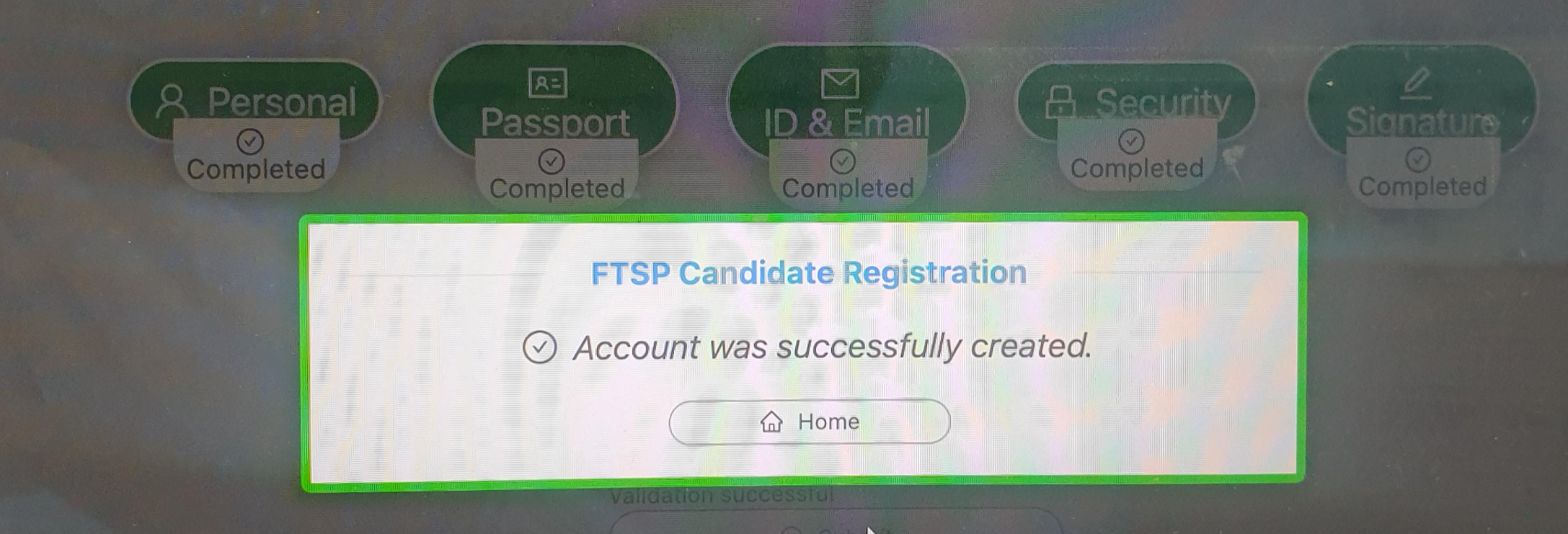
마지막으로 모든것이 완료 되었다면 초록색으로 완료되고 코드 적어서 제출을 하면 끝이납니다.
알면 쉬운데 모르면 어려운 FTSP였습니다.
'하루 1%의 성장' 카테고리의 다른 글
| 하나은행 외화 입출금 확인/ 밀리언 달러 통장 입 출금 확인하기 (0) | 2023.01.16 |
|---|---|
| 쿠팡 교환/환불 신청 방법 (0) | 2023.01.13 |
| 드론교육 6번째 이야기 (10) | 2022.08.28 |
| 드론교육 5일차- 코로나 확진자가 나왔습니다. (0) | 2022.08.22 |
| 4일차- 서울 드론 아카데미 GPS 안테나 조립하기 (0) | 2022.08.08 |



